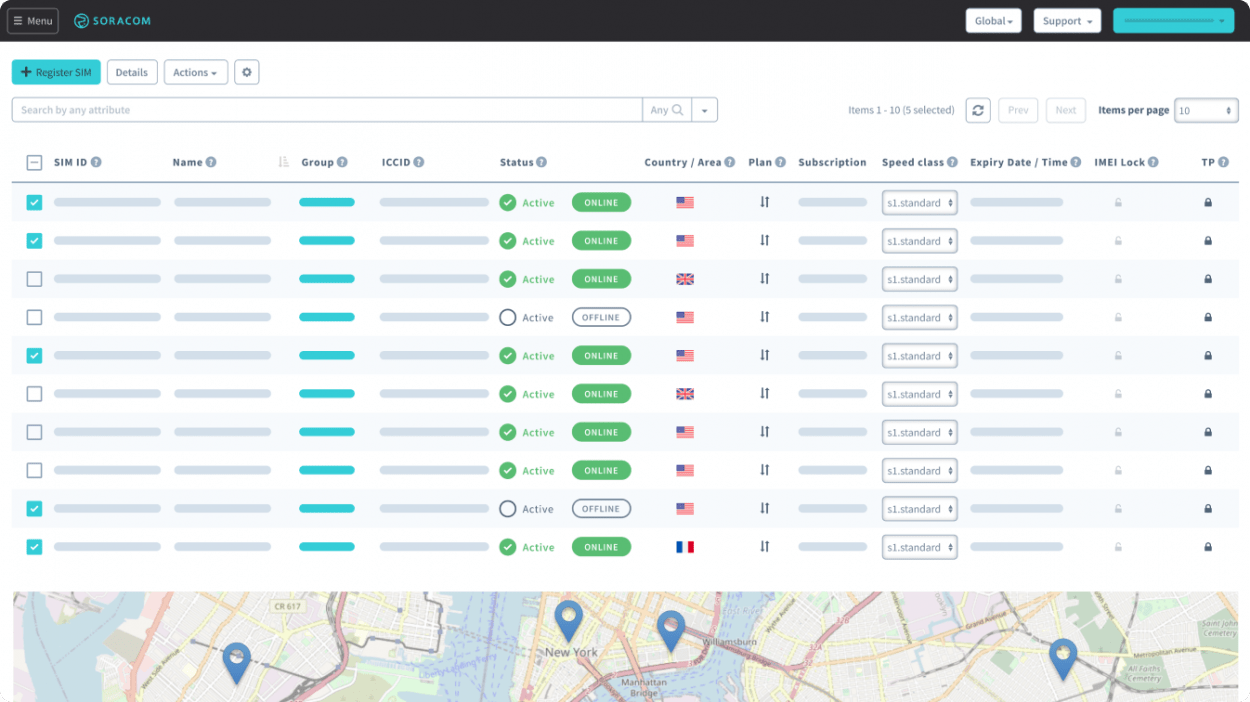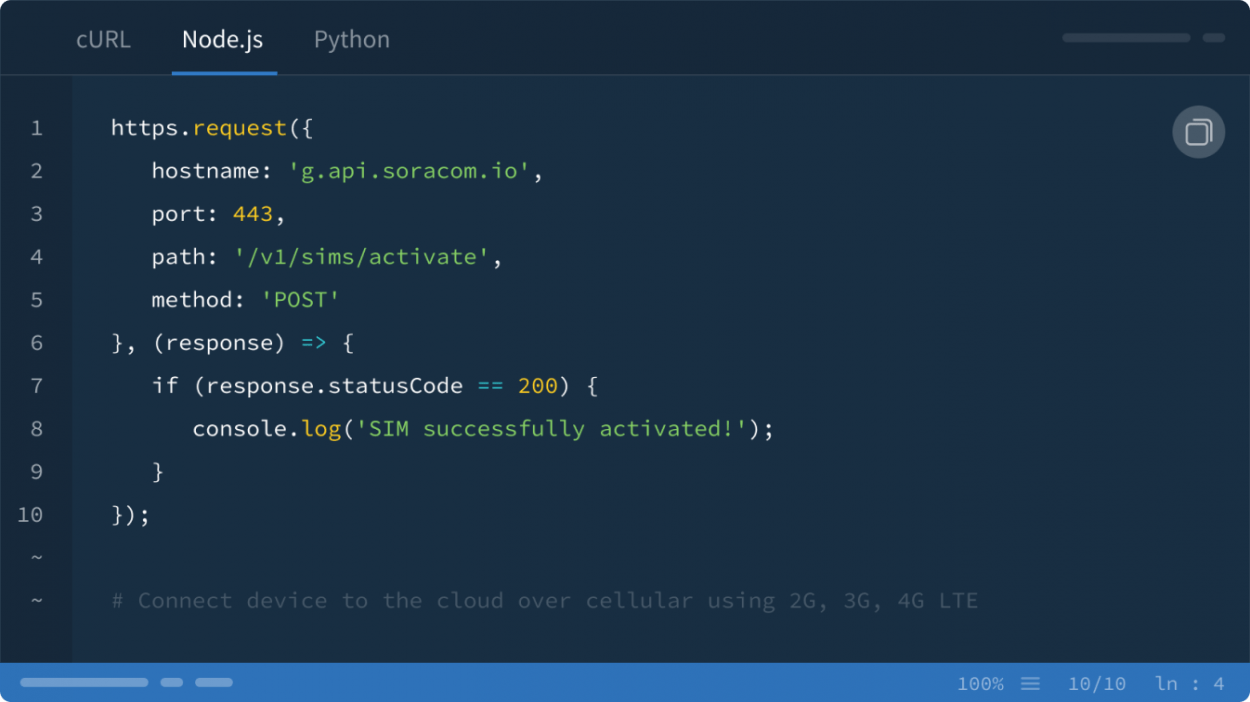helping developers and innovators
Accessing Your Devices Remotely
How do you troubleshoot problems once a device is deployed to the market? With Soracom, you can carry out maintenance and debug remotely – without setting up any relay servers or installing agent software on the actual hardware.
On this page
- Secure, on-demand remote access
- Capture packets of IP traffic
- Remote access with code or console
- Ping your devices
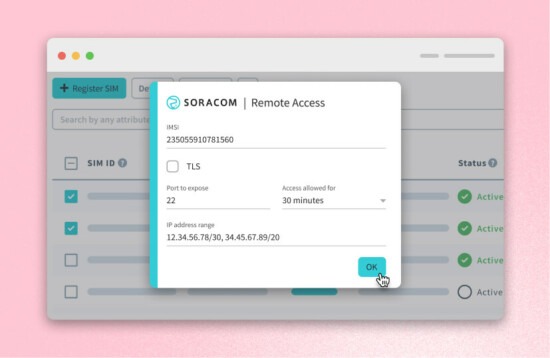
Access from anywhere
Secure, on-demand remote access
Soracom makes it easy to perform remote maintenance, troubleshooting, or other typical remote access tasks on your devices, wherever they’re deployed in the world.
Connect directly to a remote device
Remotely access a device using SSH or Remote Desktop (RDP) to change its settings.
Learn moreAccess device’s web-based interface
Connect to a remote router or gateway’s admin page to download its data, or view real-time imagery from a security monitoring device.
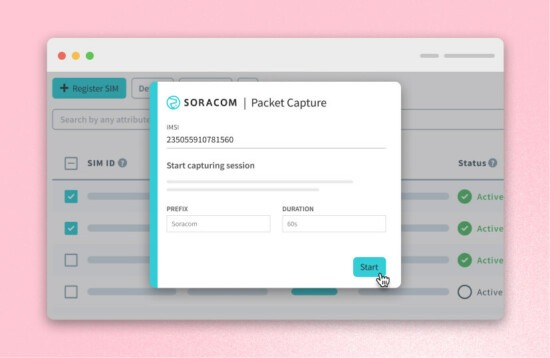
Remote Packet Capture
Capture packets of IP traffic
Inspect the network behavior of your devices even if your device or server doesn’t normally support packet capturing.
Troubleshoot abnormal device behavior
Inspect the network traffic between your cellular device and IP networks to help identify the source of any connectivity problems.
Identify high data usage
Capture packets to find out what requests your device is making, and figure out what the data usage was for.
Learn moreMade for developers
Remote access with code or console
You can access your devices remotely either through Soracom’s easy-to-use console or with our powerful REST APIs.
Every element of the Soracom IoT platform has been built from the ground up, specifically for developers.
View Soracom Developer Docs
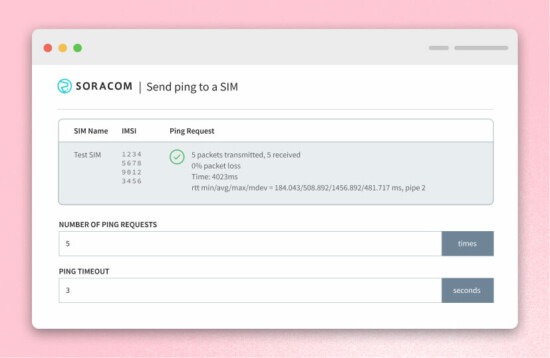
Remote device pinging
Ping your devices
Send an ICMP ping message from the Soracom platform to any of your IoT hardware – with absolutely no device-side setup required.
Check that a device can connect
Send a ping to quickly confirm if a device is capable of connecting to cellular or not.
Learn moreCheck for network bottlenecks
You can inspect the amount of time it takes for a ping message to be sent and for a response to be received.