SORACOM Santa IoT gifts for 2018!

It’s that time of the year for gift giving. Throughout the year, we at Soracom collect feature requests from our users at #soracomsanta and put our elves to work creating new features together for our fearless IoT customers.
We’ve received many requests from Twitter, Discovery (our annual user event), Techcamp, and the web. Thank you everyone for your input! It’s great to hear from you all, and your requests keep us motivated!

Without further adieu, here’s our list of Christmas gifts to all of you for 2018!
MFA (multi-factor authentication) for SAM users
We now provide multi-factor authentication (MFA) of SAM users!
Although root users are always MFA compliant, this now extends MFA to SAM users.
To enable, after logging in to the console as either a SAM user or Root user, you can change the settings from “Security” → “SAM user other element authentication”.
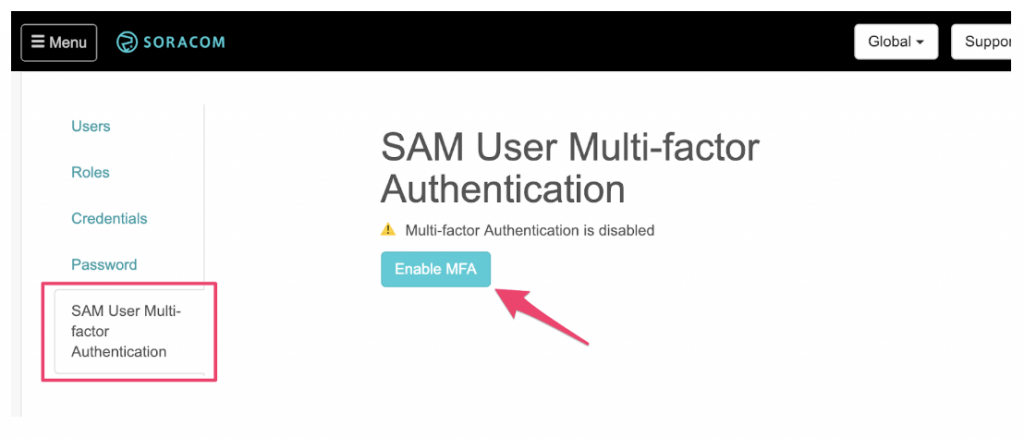
Default SAM Permission Configuration
This feature is an authorization setting that can be enabled for all SAM users.
For example, it can be used in the following scenarios:
- Set all SAM users to “Allow setting of their own password” permission
- Give a SAM user edit rights of SAM authority, but not authority over billing.
In the case where a SAM user default privilege settings conflict or are different from a SAM user’s individual permission settings, their permission will be based on the lesser of the two. For example:
- If a user has a status of “deny permission of billing with SAM default permission” while also “allow billing in individual SAM user’s settings”, billing will be denied.
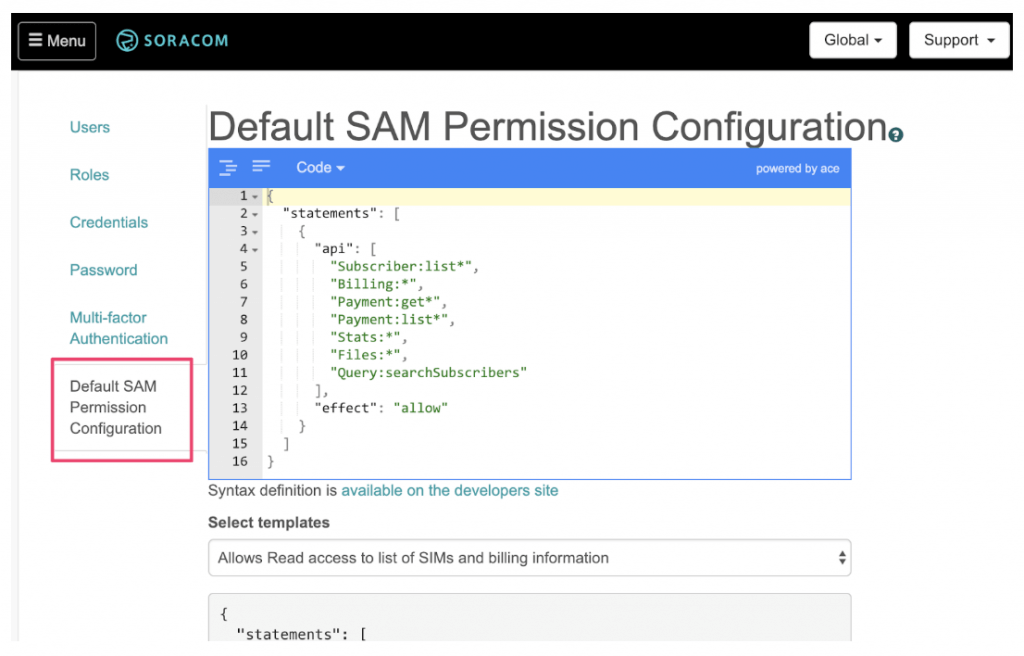
Beam MQTT entry point, MQTT user name, password IMSI / IMEI replacement
At the Beam MQTT entry point, IMSI/IMEI can now be used for MQTT Username / Password.
To enable this, please use # {imsi} and # {imei} in Beam MQTT entry point setting as shown below.
Soracom will use IMSI/IMEI and deliver it to the transfer destination.
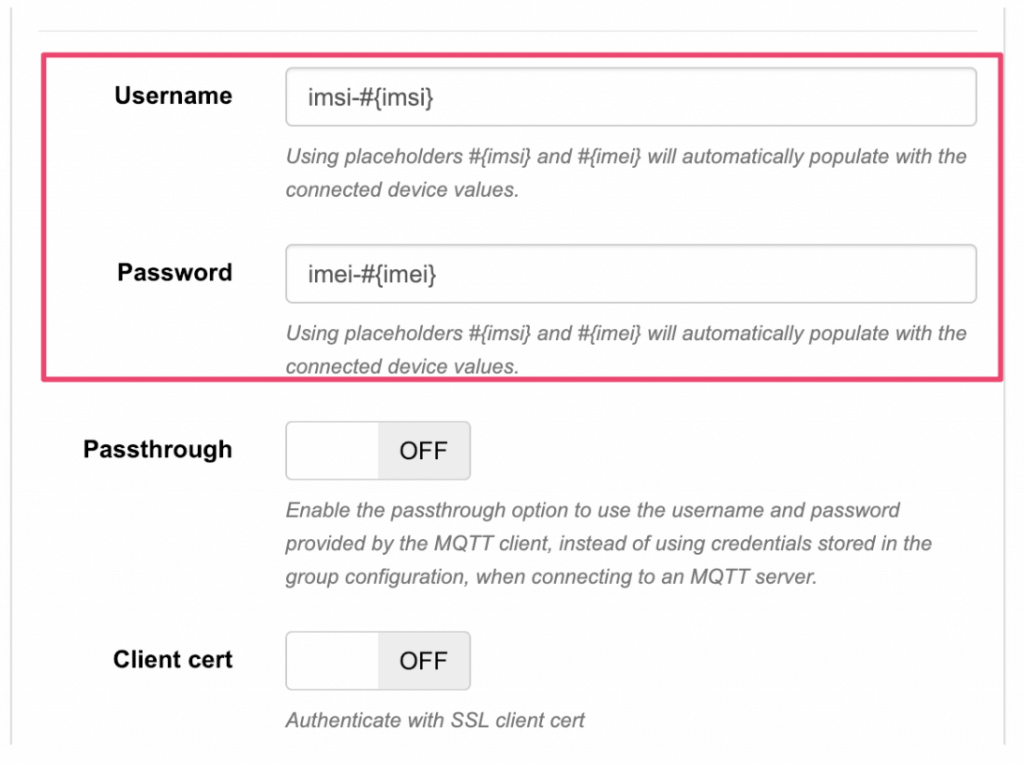
Ability to sort SIMs by name in User Console
You can now sort your SIMs by name in the User Console! Simply click the SIM Management button from Menu. You can sort in ascending or descending order by clicking the up/down arrow in the Name cell.
In addition, if SIM name does not fit on one screen, you can still find it by searching or widening the SIM name column!
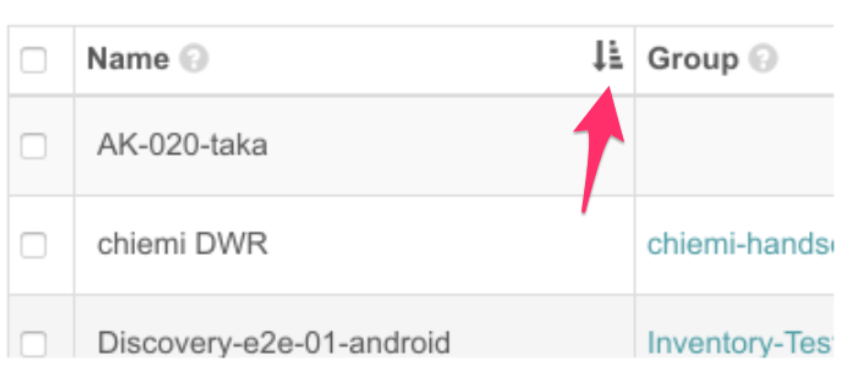
High-resolution version of Soracom icons
All of our product icons, as well as any others used on our website are now available! Over 200 IoT and business related icons in all. (We appreciate if you only use these for Soracom related content!)
Please find them at: https://dev.soracom.io/en/docs/sis/.

Send data to SORACOM Harvest with timestamp specified
When posting to Harvest via HTTP you can now easily add a timestamp. To do, simply add header `x-soracom-timestamp: <epoch in ms>` to the HTTP header.
(Currently only HTTP is supported.)
| curl – v – X POST \
-H ‘content-type: application / json’ \ – H ‘x – soracom – timestamp: 1545663600000’ \ -d ‘{“temperature”: 20}’ \ http://harvest.soracom.io |
Event handler triggered by SIM’s Online, Offline.
SIM Online and Offline status has been added as an event handler trigger.
This feature is currently available only in Limited Preview.
Please contact us to access this feature.
Soracom Santa enjoys bringing these new IoT features to market based on user requests, but we know our work’s not done and our elves will be back at work after the holiday. We couldn’t be happier to have this opportunity to give back to our customers, and we look forward to delivering much more in 2019!
With gratitude to our customers around the world and best wishes for a very Happy New Year!
Soracom Santa
………………
Got a question for Soracom? Whether you’re an existing customer, interested in learning more about our product and services, or want to learn about our Partner program – we’d love to hear from you!




