Soracom platform API and Developer Site now available
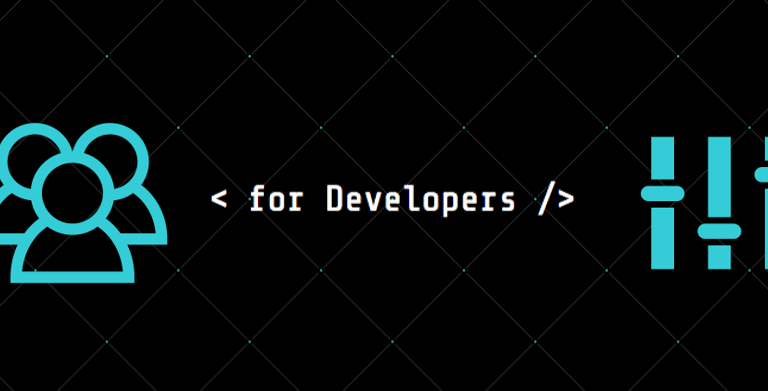
Earlier today, we released the SORACOM IoT Platform as well as two services, SORACOM Air and SORACOM Beam.
For more info:
The major features of the SORACOM platform and its services are the simple API and diverse range of controls.
Read on for more details on the API.
SORACOM API
The SORACOM Platform API (“SORACOM API”) is a very simple REST API.
Because it is super simple, you can use the API easily with curl commands and shell script.
Through the SORACOM API, developers can write applications that can do things like control the communication of SORACOM Air communications or change the data transfer destination settings of SORACOM Beam.
For example, you can time-control your devices. For your devices installed with SORACOM Air, you can set the communication speed class to a high-speed type during the day for business use, and inversely, you can turn off the communication speed during the night to prevent inadvertent use and billing.
The SORACOM User Console was also built based on the SORACOM API. This means that almost all functions used on the User Console can also be called by the API.
To use an extreme example, you can even cancel your SIM just by calling the API. There is a possibility that you may cast a curse of destruction (Barış) (reference to Laputa: Castle in the Sky) of cancelling a large amount of SIMs using a one-liner program in the blink of an eye. (In order to prevent freak accidents of this sort, we also have a feature to protect from cancellations. Just in case.)
Moreover, with so many parameters, it is overly complicated when expressed using the User Console GUI, so among the things that can be done using the API, there is also a feature (although this was added begrudgingly) that simplifies it and provides it as a simple menu. For these features, you can use the API to release their powers.
Check the API Reference for more details.
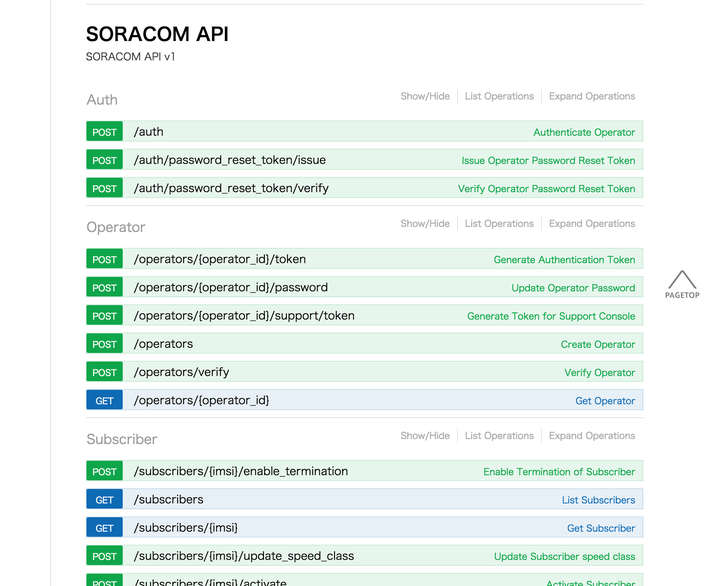
Also, for basic information on how to use the API, please take a look at the SORACOM API Guide.
We have also released the “Developer Site”, a place to compile documents like these and other helpful information.
Developer Site
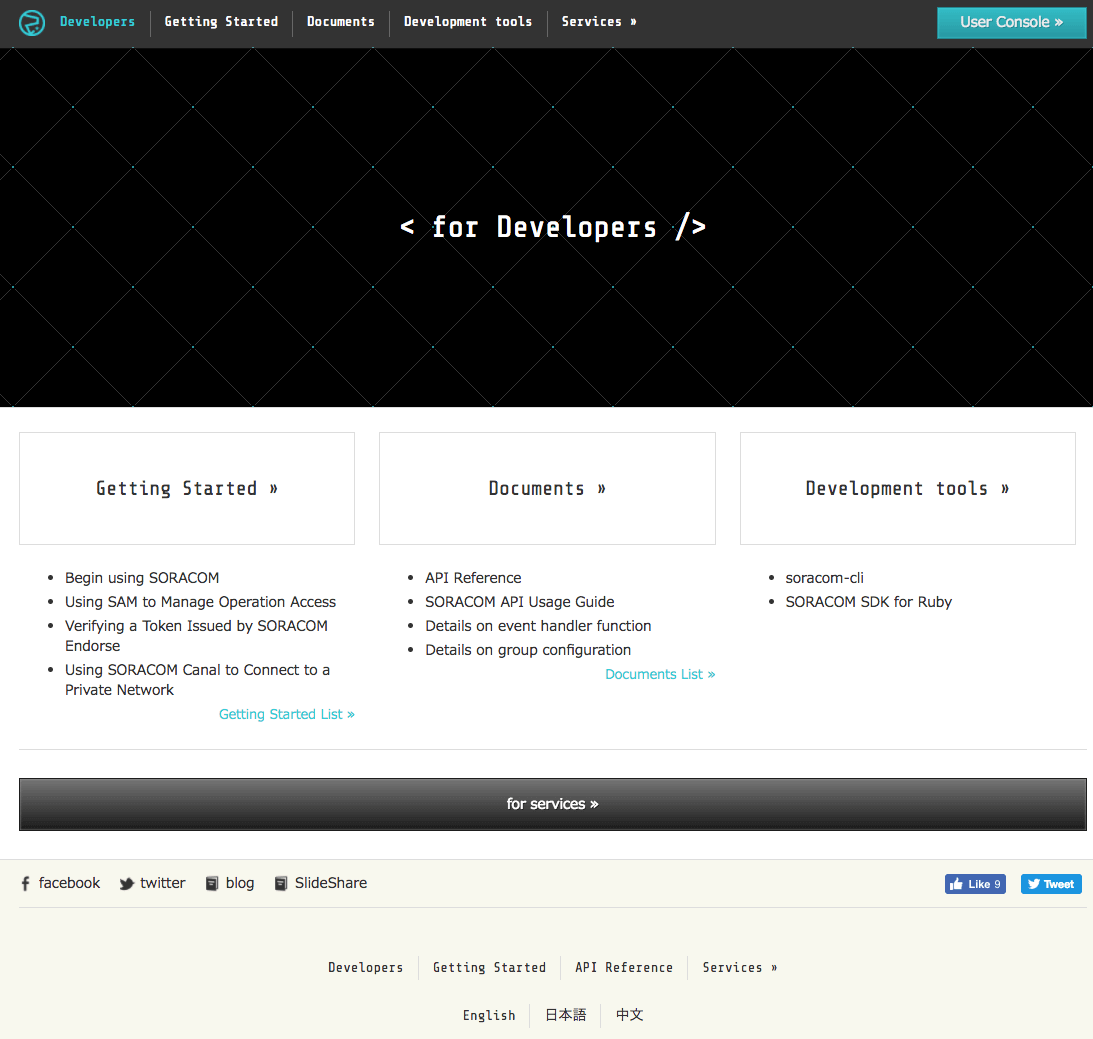
As of today (September 30th, 2015), you can find the following on the developer site:
- How to use the SORACOM platform (Getting Started)
- API Reference
- Using SORACOM Beam to connect to AWS IoT
- Using SORACOM Beam to connect to IBM WATSON IoT Platform
- Development tools — Including CLI command (soracom command)
The documents containing the manual on how to connect to AWS and Bluemix cloud services using Beam have been written by our team members, but they are really great documents so please check them out!
Setting up on the cloud side is somewhat complicated, but on the device side the complexity is kept to a minimum. You can securely connect the IoT devices to the cloud just by setting it up on the webpage. Isn’t this an example a great use of Beam’s features?
Final words…
The developer site is still new, so you may feel that the quality and quantity of its contents are still lacking something. However, we will continue to improve the developer site content.
Additionally, we would also like to support all developers in building systems and applications using the SORACOM platform.Therefore, we would love to hear any feedback regarding the developer’s site from you.
There are several ways to get in touch with us with your feedback:
You can give us your feedback through our support team after logging in to the User Console.
- Post questions on the English page of Stack Overflow
You can also send us technical questions regarding SORACOM’s services using Stack Overflow. The SORACOM development team checks this page daily. (We are planning to set it up so that when a question tagged with soracom is posted, a Slack notification will be sent to us)
- Tweet with hashtag #soracom
- Direct feedback to our SORACOM development team members at developers’ events, etc.
Feel free to contact us in any other way besides the above. We would love to hear from you.
Thank you very much and we are extremely excited to hear your feedback.




