Send a Ping to Any Device Remotely From the Soracom User Console
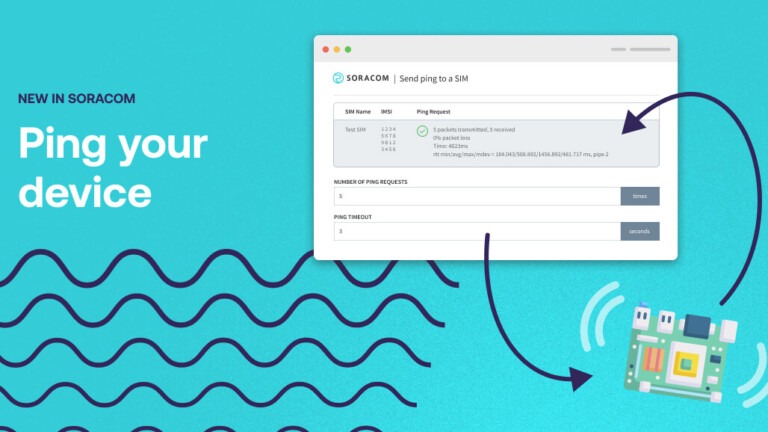
Developers will often use an Internet Control Message Protocol (ICMP) to send a ping request directly from a device to communicate its connectivity status back to a main user console.
But what if it was possible to send a ping request in the opposite direction? That is, from the network to your device.
Doing so would open up a number of innovative solutions for developers, especially when combined with other monitoring tools inside the Soracom IoT platform.
That’s why today, we’re pleased to announce that you can now send a ping message from Soracom directly to any of your devices that are deployed in the field.
This functionality is available either from the Soracom User Console or with a CLI, and provides a powerful way of communicating with your cellular IoT devices – no matter where in the world they are located.
Better yet, there is absolutely no device-side setup required. All that’s needed is a cellular connection to Soracom and you’ll be able to start pinging your hardware remotely.
Let’s take a look at how it works.
In this article:
- How to Ping Your Device
- Common Use Cases
- Pricing
- Developer Docs
1. How to Ping Your Device From The Soracom User Console
To check the stability of a device’s cellular connection in Soracom, simply select the SIM card you want to inspect, click the Actions drop-down menu, and select Send ping message.
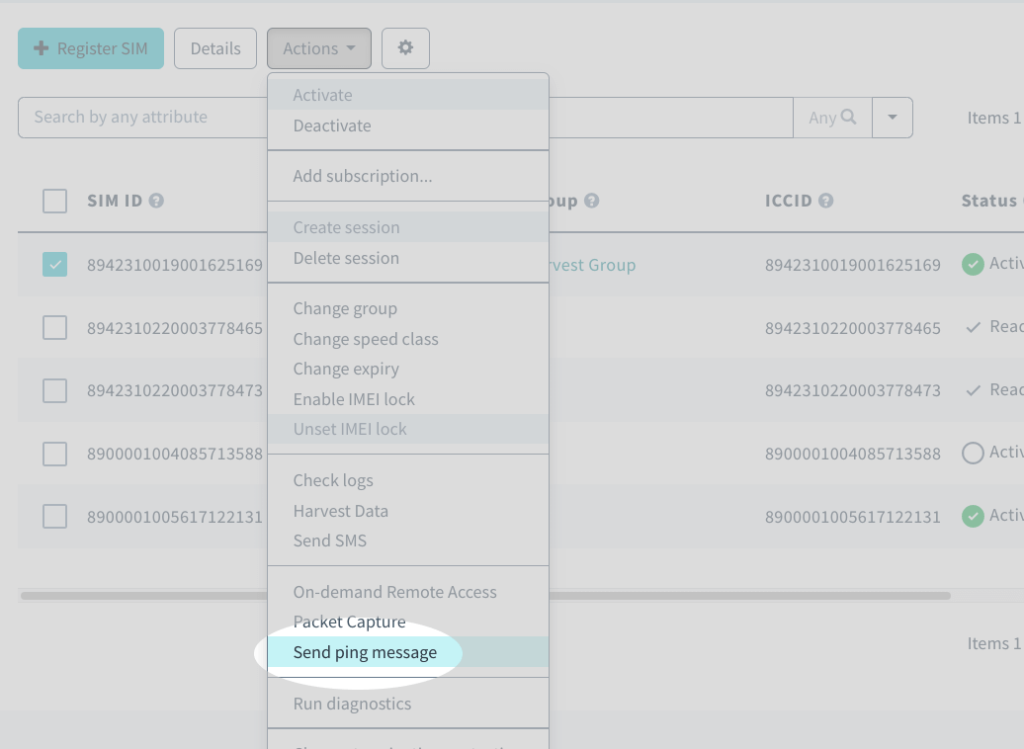
Specify the number of Ping Requests and the Ping Timeout Length.
Then click Send ping.
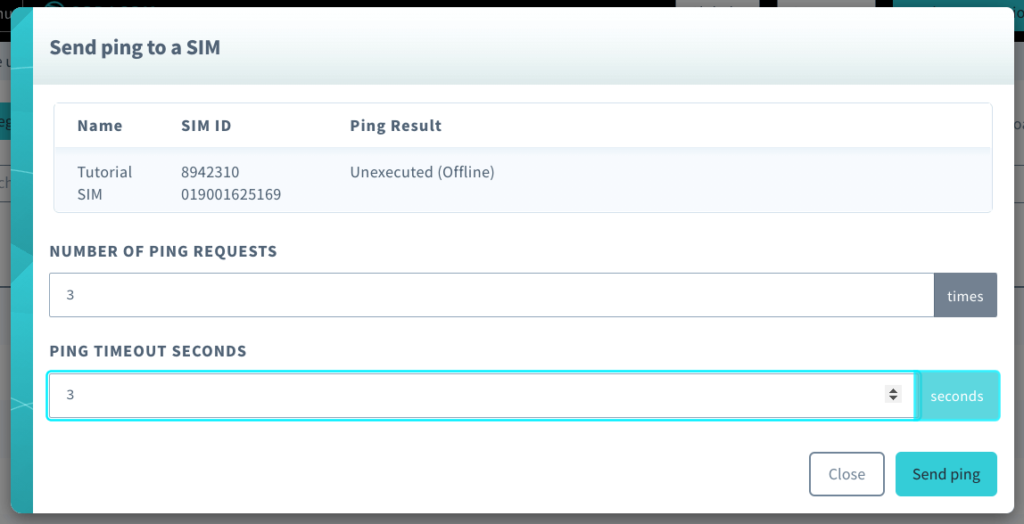
Soracom will then send a packet to your device and present the results for you to confirm the connection status and latency. For example:
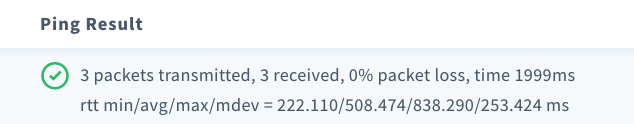
Please note the following when sending a ping:
- You’ll only be able to ping devices that are showing as ONLINE in Soracom
- The device must support the ability to send and receive ICMP messages
Click here to ping your device now
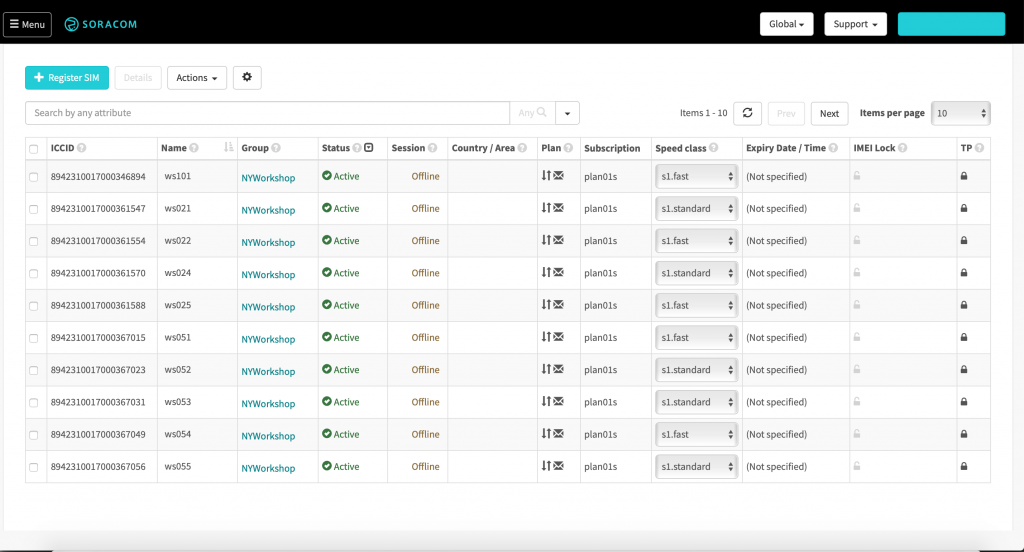
2. Common Use Cases
There are a number of different use cases where Soracom operators will benefit from being able to ping their cellular IoT devices.
Two common scenarios that we envision would be:
1/ Checking that a device can connect to a cellular network:
By sending a ping message to any device remotely, you’ll be able to quickly confirm if it’s capable of connecting to cellular or not – helping you rule out any potential network issues.
2/ Inspecting the amount of time it takes for a ping message to be sent and for a response to be received:
Being able to confirm the latency of the cellular communication and determining if there are any network bottlenecks that require inspection presents a number of advantages for those IoT deployments that require low latency.
3. Pricing
The ability to ping your devices is available free to all Soracom operators right now, both from the main Soracom User Console and with a CLI.
You will only be billed for any data usage required to send and receive data, the cost of which will be included in your regular Soracom bill.
4. Soracom User Console Developer Docs
To learn more about how to send a ping message to your devices in Soracom, please refer to our in-depth developer documentation guide:
Summary
This new ability to ping devices remotely is a convenient way for developers to perform network diagnostics and to carry out troubleshooting from anywhere in the world.
We think it presents a number of innovative solutions, especially when combined with various other platform services already available in Soracom.
We hope you find this new ping functionality helpful!
Click here to ping your device now
Any questions? Contact us here.



