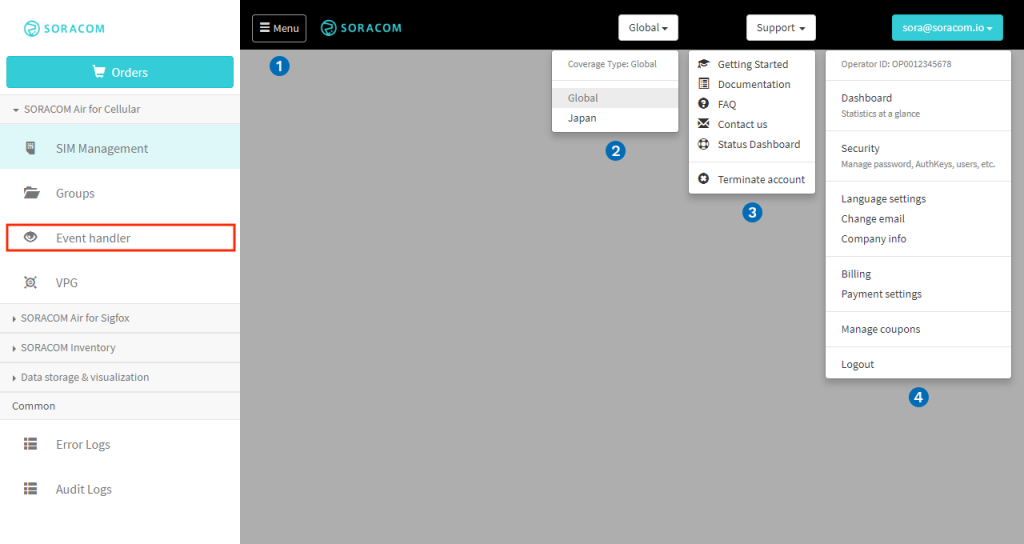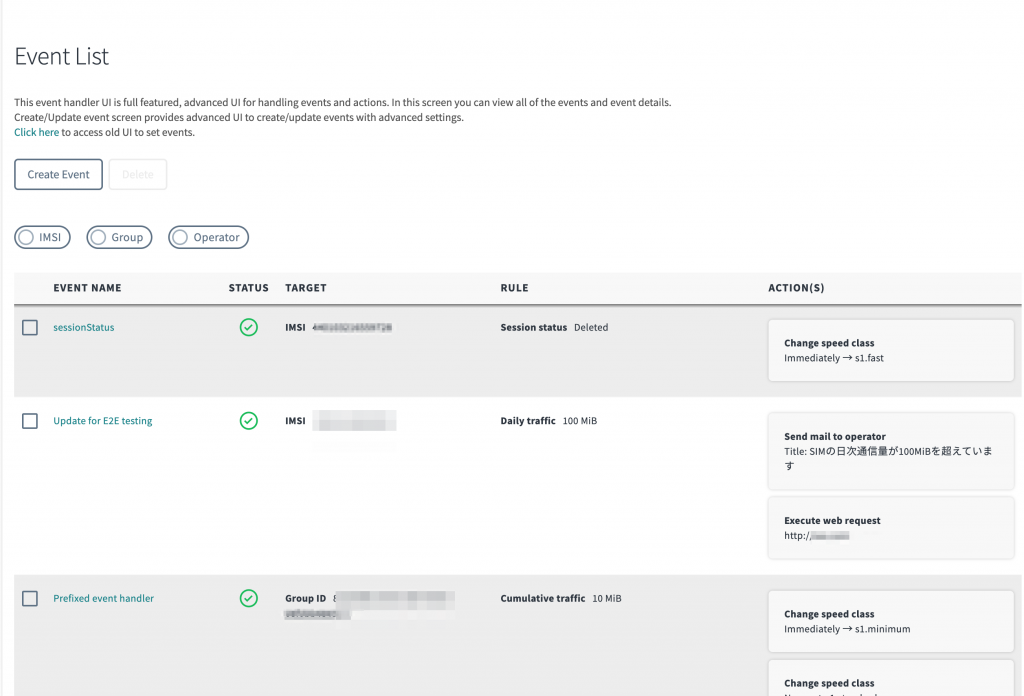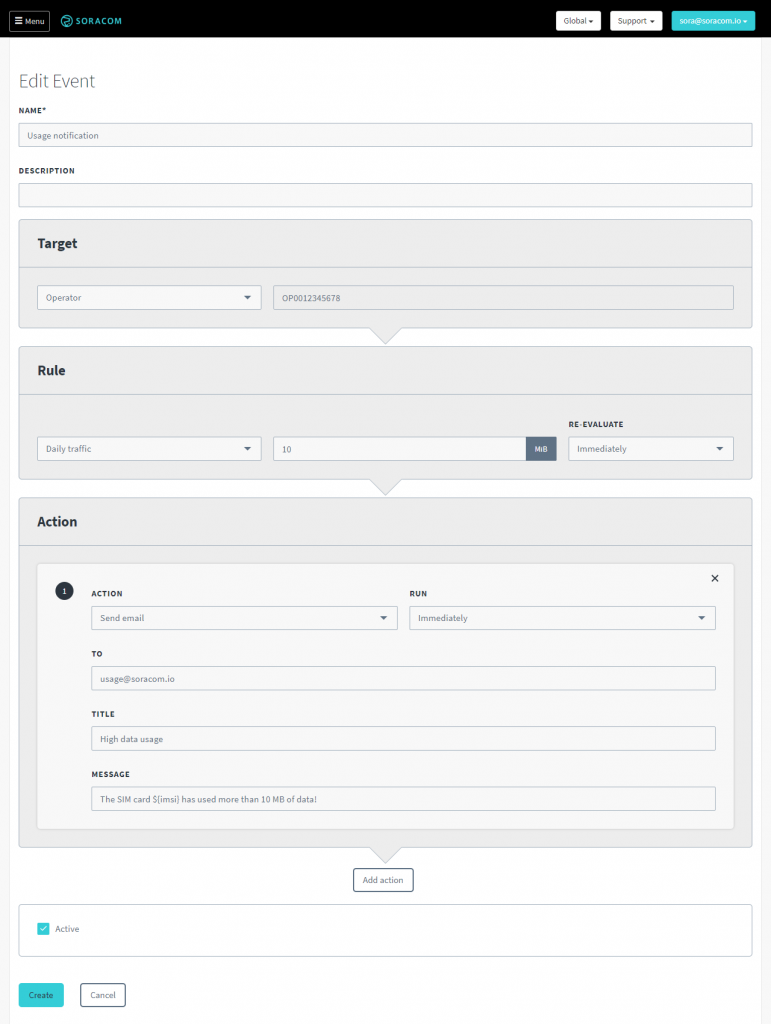IoT Developer Toolkit: Soracom Event Handler
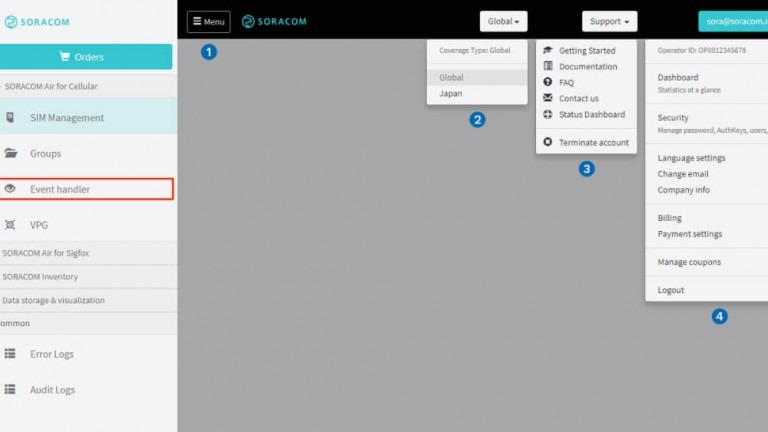
The Event Handler has always stood out as of the most frequently used features of our Soracom Air smart connectivity for IoT. It’s a built-in service that lets you create a wide range of event-based automations for your IoT network.
Typical uses include sending email or Slack notifications, calling AWS Lambda functions, or changing the speed class for an individual connection or a group of SIM cards. (For full capabilities and documentation, visit the Soracom Developer Site.)
We know how important these kinds of tools can be for taking the guesswork out of implementation and giving developers real-time control over their IoT networks. That’s why we focused on getting this one live ASAP. We’re glad we did, but that’s also meant that until now, most interactions have been through the Soracom API, with only a few rudimentary interactions accessible through the User Console.
We’ve always intended to make the full UI available from within the User Console, and we’re happy to announce today that you can now fully configure the Event Handler directly from within the User Console. (Though you’re still welcome to use the API if you prefer, or even the old UI, which you can find at https://console.soracom.io/#/event_handler if you’re signed in.)
To access the new Event Handler UI, just click the shiny new Event Handler option in the main Console menu:
From here you’ll go to the Event list, where you can manage your configured events and create new ones:
The Create Event button will take you to the Event creation page, where you can define new events and set rules for when and how they should be triggered:
For a complete list of available Targets, Rules, and Actions, see the Soracom Developer Site. If you have any ideas for additional Rules or Actions we should add, or any other improvements for this feature, please Contact Us to let us know!