Capture packets from a single SIM or device remotely with Soracom Peek

Our latest update to Soracom Peek allows you to inspect the network behavior of any device connected to cellular… just choose a SIM, begin packet capture and start diagnosing.
In this article:
1/ What is Soracom Peek
2/ Soracom Peek Use Cases
3/ What’s new with Soracom Peek?
4/ How it works
5/ Soracom Peek Developer Docs
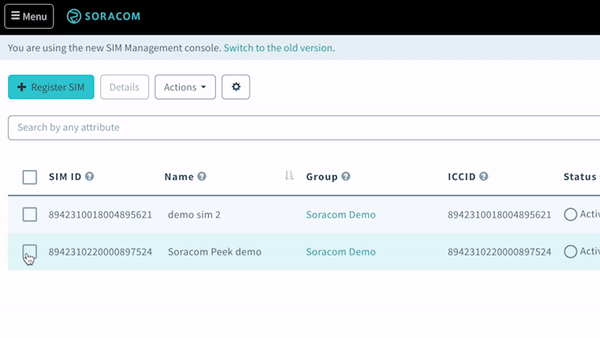
1/ What is Soracom Peek?
When something goes wrong with a device that’s out in the field, it can often be difficult to troubleshoot. Perhaps the device is sending data but the backend server isn’t responding. Maybe it’s consuming an unusual amount of data, and it’s virtually impossible to find out why.
It’s even more of a challenge when there are hundreds – or even thousands – of different devices that require troubleshooting of some kind.
Our current service, Soracom Peek, helps you inspect the network behavior of any device remotely by capturing packets or IP traffic quickly and easily, without setting up any servers to mirror or inspect traffic.
This solution can be used in many situations where you are typically unable to inspect your devices’ network behavior. Examples might include:
- A device that suddenly stops communicating with your server
- A device that starts behaving abnormally
- A device that requires debugging of any sort
2/ Soracom Peek Use Cases
There are many different use cases for when Soracom Peek could prove to be a useful solution, and some potential examples are listed above.
But let’s now look at a real-world use case with an existing Soracom customer, to give an actual example of where Soracom Peek became an invaluable tool for debugging devices.
Soracom customer, Zan Compute, noticed that their devices were all of a sudden consuming a higher volume of cellular data than expected. But the team had no idea why this was the case.

Using Soracom Peek, the Zan Compute team was able to quickly capture packets of IP traffic from all of their devices remotely, even though they had literally thousands of devices deployed all over the world.
Once they’d captured the packets, they were able to run diagnostics.
Doing so revealed that an automatic software update had been applied to all of their devices, and that update meant those devices were now transmitting data back and forth to the cloud MANY TIMES MORE often than they were supposed to.
This explained the sudden cost increase in their cellular data consumption!
Having diagnosed the problem, Zan Compute was able to quickly update their device settings, reducing the data consumption back down to where it was supposed to be.
Read the full Zan Computer story here
This story is just one example of where Peek has helped technical innovators debug their devices remotely, allowing them to make more informed decisions on how to solve problems and avoid unexpected data usage fees due to devices spiraling out of control.
3/ What’s new with Soracom Peek?
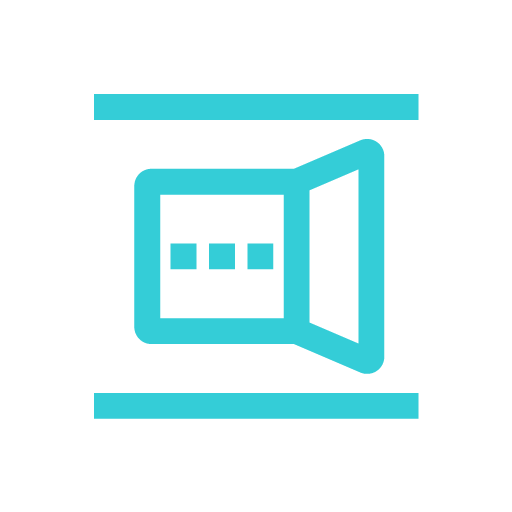
When we launched Soracom Peek in 2020, it was originally designed to capture the packets of IP traffic that passed through a Virtual Private Gateway (VPG). After creating a VPG and assigning SIMs to it, all cellular network traffic to and from the devices will be routed through that VPG.
But today, we’re thrilled to announce a new update to Peek that will allow you to inspect the network behavior of any device remotely – without any special configuration, and regardless of whether or not it is in a VPG.
Better yet, Peek is completely device agnostic. It’s designed to work perfectly on any IoT microcontroller or single-board computer that connects to the cloud over cellular with a Soracom SIM card – even if those devices or servers don’t support packet capturing out the box.
4/ How it works
Capturing packets of IP traffic is now quick and easy for any device connected over cellular in Soracom.
To get started, first select the individual SIM or group of SIM cards that you want to capture packets of IP traffic from.
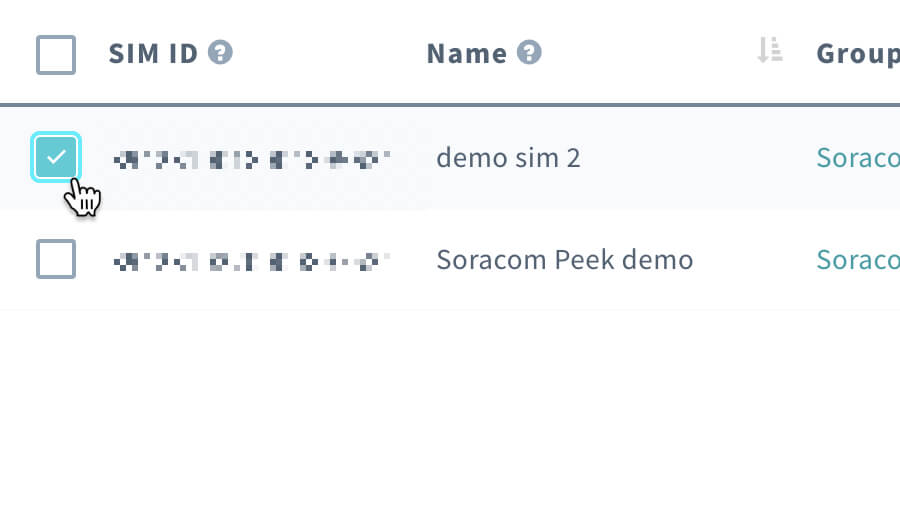
Click Actions, then select Packet Capture from the dropdown.
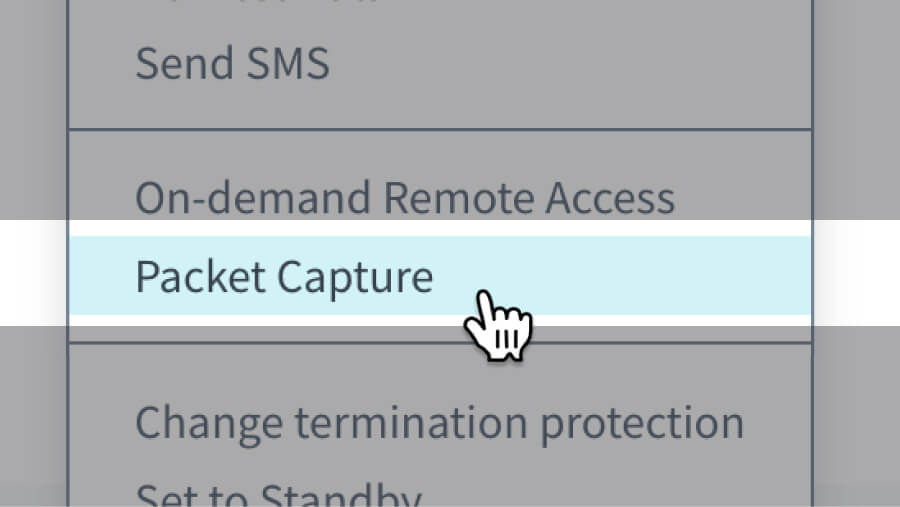
Apply a prefix if you’d like to prepend one to the generated file name, select how long you want to be capturing packets of IP for, then hit Start Capturing.
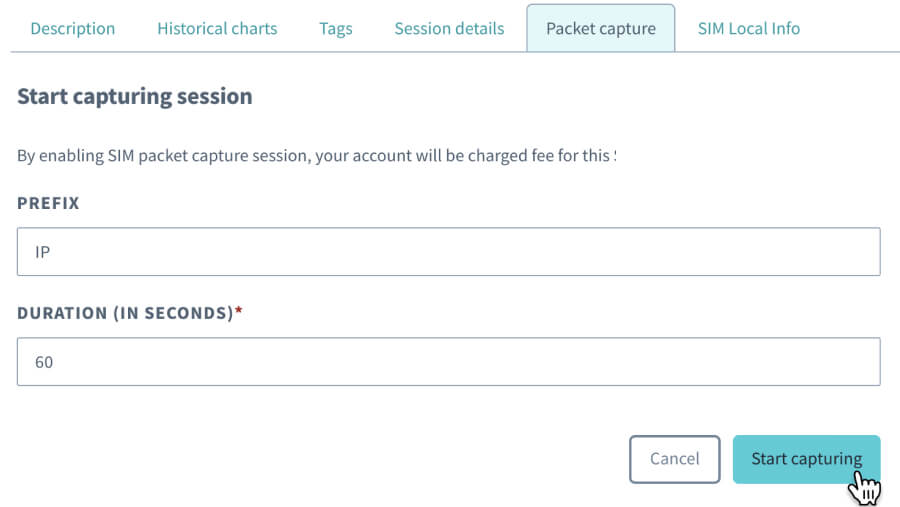
Once the packet capture session has been completed, you’ll be able to download a .pcap file from Soracom, which can then be uploaded into Wireshark for analysis.
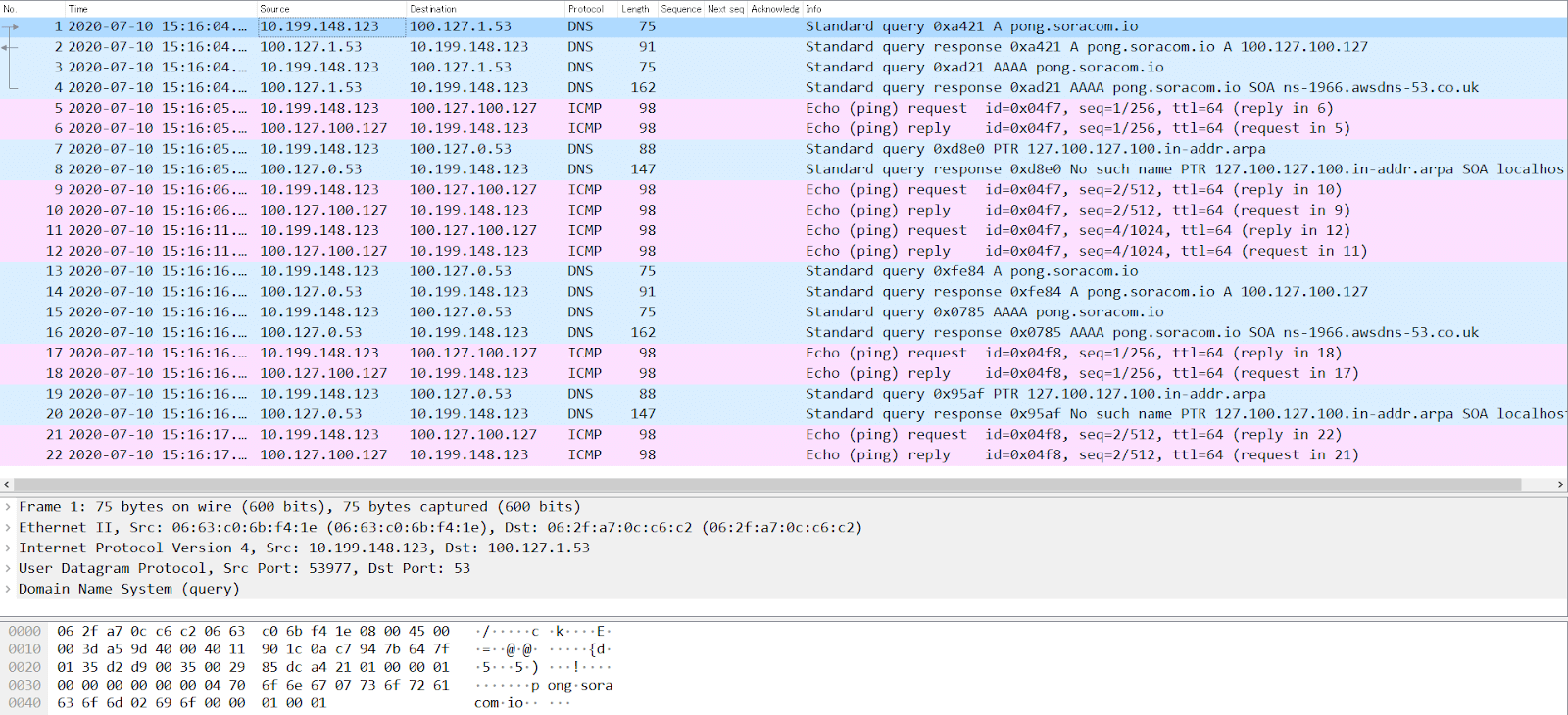
So within just a few clicks, you’ll be able to start packet capturing and download a .pcap file.
As well as carrying out this task in the Soracom User Console, you can also use the Soracom API and Soracom CLI to create, list, retrieve, and delete packet capture sessions for any SIM card connected to your account.
5/ Soracom Peek Developer Docs
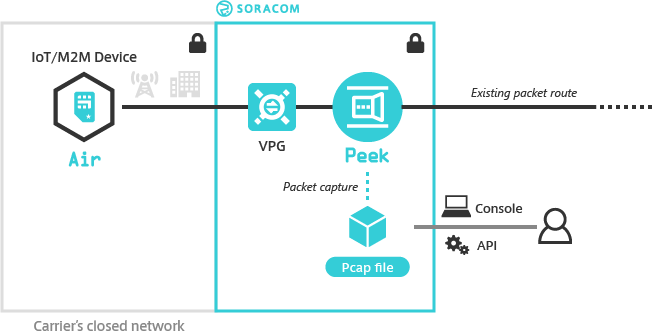
Interested in learning more about how Peek works? For a detailed explanation of how to get started, visit our developer documentation now.
View Soracom Peek developer docs
Summary
We’ve designed the Soracom platform to give anyone the ability to become an operator of a network they build and get control and transparency to the network.
These updates to Soracom Peek represent one of our latest efforts to enable all our users to inspect data packets that their devices send and receive – something which is not usually possible without owning the entire network.
We hope that you enjoy using Soracom Peek!



