5 Hardware Compatibility Considerations for Deploying IoT Devices
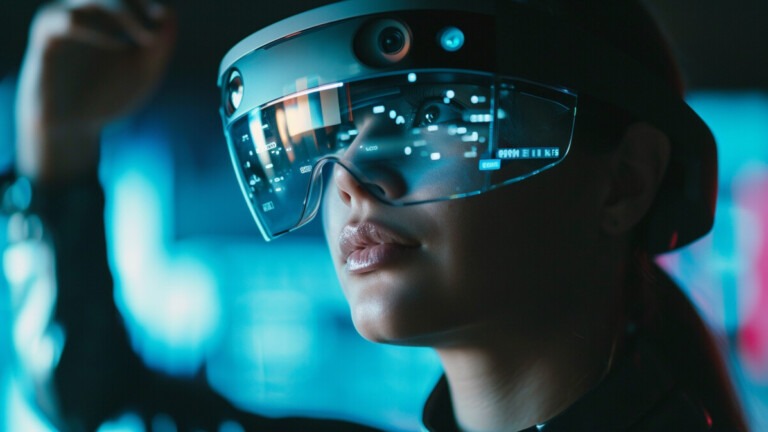
There is nothing more frustrating than deploying an IoT device only to watch it fail to connect to the cellular network. Now imagine if this happened when you were deploying several thousand devices! No matter how thoroughly you prepare for a deployment, there are many basic network and device compatibility issues that can be easily overlooked – and even the smallest setback could come with significant time and monetary costs.
In this blog, we will discuss some of the considerations that should be made during the pre-deployment phase to ensure a smooth rollout of your Soracom-enabled solution.
Does My Device Support Data Roaming?
The first and simplest consideration is whether or not your device supports roaming cellular connections and, if it does, whether or not this feature is enabled by default.
Data roaming is defined as “the use of cellular data services on a mobile device outside of the coverage area of the home network.” As IoT devices are often deployed across large geographic areas that fall into the coverage zones of multiple carriers, they will often require access to multiple networks. This presents two options: acquire a local carrier SIM card for every location you deploy or use a single SIM card that can connect to multiple networks via roaming.
Soracom is an example of the latter solution, providing roaming connectivity to our customers on our partners’ networks using a single SIM card. If a device does not have roaming capability or simply doesn’t have it enabled, it will be unable to make network connections when using a Soracom SIM card.

Can You Manually Configure The APN For The Device?
To use a Soracom SIM, you will have to configure your device with Soracom’s APN in order to create data sessions. APN stands for Access Point Name and is the connection point that allows your device to send and receive data.
While most LTE devices are capable of sourcing and configuring the proper APN automatically when they connect to the network, this is not always the case. LTE devices will sometimes fail to retrieve the APN, retrieve the wrong APN, or retrieve the APN from the network but overwrite it with whatever is configured in the device settings. Non-LTE devices (i.e., 2G and 3G devices) will always need their APNs manually configured.
That’s why Soracom recommends using a device that allows you to input Soracom’s APN settings and configure them manually whenever possible to avoid failures when automatically retrieving the APN from the network.
Is The Network and Radio Access Technology I Want to Use Available, and Is My Device Compatible With It?
At this point, you’ll want to ask yourself two short questions:
1. What Radio Access Technologies (RATs) does my device support?
2. Does Soracom have access to those RATs on any of the networks they support where I am deploying?
A RAT could be simply defined as the type of cellular connection being made. Examples of different RATs include:
- 2G
- 3G
- 4G/LTE
- 5G
- NB-IoT
- LTE-M / LTE Cat M1
Which RATs a given device can use can be quickly determined by consulting its technical specifications or manual.
After determining which RATs your device can use, you should then compare it to the list of Soracom-supported carriers and RATs to make sure there is an overlap between your device and Soracom’s supported carrier’s coverage.
Furthermore, if your device is mobile, it is highly recommended that you compare the coverage maps of these carriers to your device’s predicted movement range. For example, if your LTE-only device in Canada moves from a province where Rogers and Bell LTE are available to Saskatchewan (where only Sasktel 3G coverage is available), it will fail to connect to the network.

Is My Device Compatible With The Local Carrier Bands?
After determining that Soracom covers the appropriate RAT in the appropriate country for your device, we must go one step further and confirm that the device’s modem supports the radio frequencies used by the local carriers in your area of deployment.
In its International Radio Regulations, the International Telecommunication Union (ITU) divides the world into three regions for the purposes of managing the global radio spectrum. Each ITU region has its own set of frequency allocations that cellular networks in the area must use.
In the US, for example, AT&T operates its LTE network on the following bands:
- 700 MHz – Bands 12/17/29
- 850 MHz – Band 5
- 1900 MHz – Band 2
- 1700 MHz /2100 MHz – Bands 4/66
- 2300 MHz – Band 30
While Verizon operates its LTE network in the US on:
- 700 MHz – Band 13
- 850 MHz – Band 5
- 1900 MHz – Band 2
- 1700/2100 MHz – Band 4/66
As you can see, there is an overlap between their supported bands, as both carriers operate in ITU Region 2 (the Americas) and, therefore, draw from the same list of allocated frequencies.
In comparison, a network like KDDI Japan that is in ITU Region 3 (which includes most of Asia and Oceania) operates their LTE network on bands:
- 800 MHz – Band 18
- 1500 MHz – Band 11
- 2100 MHz – Band 1
- 2500 MHz – Band 41
It should be noted that it is not always necessary for a device to support all of the bands listed by a carrier in a location. There is usually a small subset of these bands referred to as “main bands” that are used for the majority of traffic. For optimal coverage, it is generally advised to make sure your device supports all main carrier bands for all carriers you intend to use in a given location.
Most cellular devices will either:
- Have several models, with each one being compatible with a different ITU region’s band set.
- Have a single globally compatible model, such as the Soracom Onyx LTE™ USB Modem. While global band compatibility is not required, it is highly recommended for devices that travel between ITU regions.
You should be able to quickly find your device’s compatible bands in its technical documentation or manual. The Soracom SIM card has no effect on band compatibility.
Soracom does not maintain a database of the bands used by individual carriers. Fortunately, many public databases, such as Frequency Check and Halberd Bastion, can be used to confirm a device’s compatibility with your desired carrier.

Does My Device Have The Proper Certifications For The Region I Am Deploying In?
For cellular devices, certification is roughly broken into three forms:
- Regulatory Certification will test that the radio of the device conforms to regional/national laws for wireless communication. The firmware revision of the modem is generally not part of this certification, as these tests simply evaluate the overall behavior of the device. It is generally expected that, regardless of the firmware, the modem should conform to legal requirements. Examples of regulatory certifications include TELEC and JATE certifications in Japan, FCC certification in the United States, and CE certification in Europe.
- Compliance Certification will test that the radio of the device conforms to 3GPP standards for protocols used in mobile telecommunications. The firmware revision of the modem is also not generally a part of this certification because the device is expected to be 3GPP-compliant regardless of what firmware it uses. Examples of compliance certifications are PTCRB and GCF.
- Carrier Certification is an additional level of interoperability and stability testing that ensures that a device behaves correctly on a specific network. Because each network may have slightly different radio and core network characteristics, the modem’s firmware revision can affect how the device interacts with the network, such as enabling or disabling certain frequencies based on an MNO profile. As a result, the firmware must be submitted as part of carrier certification, and any firmware changes must typically go through re-testing and re-certification. Docomo and AT&T are two examples of carriers that give certifications.
In general, regulatory certifications can be thought of as legal authorization to use a device in a particular geographic region. They are typically comprised of a minimum set of tests, whereas compliance and carrier certifications are a conformance authorization to use a device in a specific region or a specific network which involve more strict tests.
Not all markets and carriers have the same certification requirements, so precisely which certifications are needed will vary based on where your devices will be deployed. Soracom generally recommends customers ensure they are using a device with:
- The appropriate regulatory certification for their region.
- A PTCRB certification.
- Carrier certifications for their intended region’s carriers. Carrier certifications are doubly important for LPWAN deployments to ensure interoperability and stability.
It’s important to note that these certifications are based on the device’s radio behavior, not the SIM card being used. An AT&T-certified device is still AT&T-certified if it is used with a Soracom SIM card instead of an AT&T-native SIM.
Conclusion
Hopefully, this article has helped you understand the many considerations you must make before choosing a device to use with Soracom. If you have questions concerning any of these factors, please contact our team, and we will be happy to support you with them.
………………
Got a question for Soracom? Whether you’re an existing customer, interested in learning more about our product and services, or want to learn about our Partner program – we’d love to hear from you



